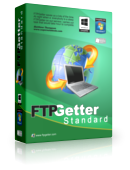This is an evaluation version. Use it for free for 15 days or register right now to access all features and benefits of the registered version (read about evaluation version limitations below). After downloading, install FTPGetter on your PC.
Installation
If you downloaded the installation kit as a ZIP archive, extract its contents to a desired folder and run setup.exe. If you downloaded the installation kit as an EXE file, simply run this file.Follow the installation wizard instructions. After FTPGetter is successfully installed, run it.
The FTPGetter evaluation version has the following limitations:
An unlimited number of FTP sever profiles can be created, however only the firsttwo profiles in the list work.