Scheduling SFTP Uploads Using cron
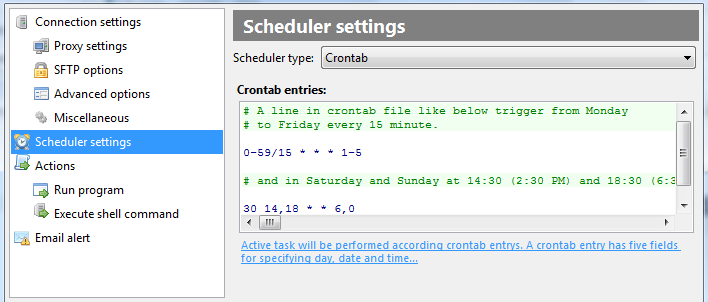
While FTPGetter comes with a simple-to-use built-in task scheduler, its configuration abilities are naturally limited with what the graphical user interface can provide. If you're willing to learn a few command-line switches, you'll get all the power of the industry-standard cron scheduler.
Crontab syntax
The cron format is a simple, yet extremely powerful and fully configurable way to specify tasks that should be executed once or periodically at certain time.
There are five fields in the cron format.
* * * * *
- - - - -
| | | | |
| | | | ----- Day of week (0 - 7) (Sunday =0 or =7)
| | | ------- Month (1 - 12)
| | --------- Day (1 - 31)
| ----------- Hour (0 - 23)
------------- Minute (0 - 59)
Any field can be filled with a star "*", which means the full range of values, or "every". The star specifies "every minute", "every hour", "every day", and so on.
Fields can also contain lists of comma-separated values, such as "1,3,7", as well as intervals, such as "1-5".
If you want an action to be executed every other day, you would specify the step after the "*" or an interval. For example, if you want the task executed every other day, you would specify "*/2", meaning exactly that - "once every two days". Naturally, a value of "0-23/2" in the "Hour" field would mean "every two hours throughout the day". Alternatively, you could specify the same value as a list "0,2,4,6,8,10,12,14,16,18,20,22". Similarly, putting a value of "*/4" into the "Minute" field will execute the task every four minutes; the value of "1-30/3" has the same meaning as "1,4,7,10,13,16,19,22,25,28".
Examples:
* * * * * * Every minute
59 23 31 12 5 * One minute before the end of the year, if the year end falls to Friday
45 17 7 6 * * Every year on 7th of June at 17:45
45 17 7 6 * 2001,2002 Once a year on 7th of June at 17:45, if the year is 2001 or 2002
0,15,30,45 0,6,12,18 1,15,31 * 1-5 * At 00:00, 00:15, 00:30, 00:45, 06:00, 06:15, 06:30,
06:45, 12:00, 12:15, 12:30, 12:45, 18:00, 18:15,
18:30, 18:45, on the 1st, 15th and 31st of every month
from Monday to Friday only
*/15 */6 1,15,31 * 1-5 * At 00:00, 00:15, 00:30, 00:45, 06:00, 06:15, 06:30,
06:45, 12:00, 12:15, 12:30, 12:45, 18:00, 18:15,
18:30, 18:45, on the 1st, 15th and 31st of every month
from Monday (yet another notation)
* * * 1,3,5,7,9,11 * * Every minute in January, March, May, July, September, and November
0 9 1-7 * 1 * First Monday of every month at 9 am
0 0 1 * * * Midnight on the first day of every month
* 0-11 * * * Every minute before noon
* * * 1,2,3 * * Every minute in January, February, and March
0 0 * * * * Every midnight
0 0 * * 3 * Every midnight on Wednesdays
Complex, multi-line records can be easily specified e.g.
The records above specify that the tasks will be executed on the first Monday of every month at 9 am and in the midnight, as well as on the first day of every month.
0 9 1-7 * 1 *
0 0 1 * * *



