Terminal Emulator for FTPGetter Professional
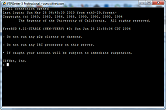 The built-in terminal emulator allows FTPGetter Professional users to connect to a remote server, execute commands remotely, perform file operations and navigate the file system. Supporting the SSH protocol, the terminal emulator makes the encrypted remote connection completely secure.
The built-in terminal emulator allows FTPGetter Professional users to connect to a remote server, execute commands remotely, perform file operations and navigate the file system. Supporting the SSH protocol, the terminal emulator makes the encrypted remote connection completely secure.
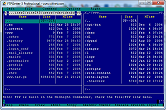 Is FTPGetter Professional Terminal Emulator any different than other tools such as SSH, Telnet, and a variety of TTY terminals? You bet it is! The terminal emulator supplied with FTPGetter Professional offers a unique combination of usability and ease of use with the ability to connect to most *NIX servers and emulate terminals such as xterm, vt100, and vt200 via a secured SSH connection like a PuTTY tool.
Is FTPGetter Professional Terminal Emulator any different than other tools such as SSH, Telnet, and a variety of TTY terminals? You bet it is! The terminal emulator supplied with FTPGetter Professional offers a unique combination of usability and ease of use with the ability to connect to most *NIX servers and emulate terminals such as xterm, vt100, and vt200 via a secured SSH connection like a PuTTY tool.
Why Do I Need a Terminal Emulator?
The terminal emulator allows you to access the remote server as if it was your own. You'll be able to execute shell commands from the command line and launch applications on the remote server.
Executing Remote Commands. Remote shell
Of course, you can execute shell commands with command-line parameters at any time, and view, save, or print their output. You can launch or stop applications and daemons on the remote server, configure the server or any of its applications such as the Web server. You can even create a shell script or a batch file and execute it right away. Basically, you'll be able to do anything you would be able to do if you were sitting right in front of the remote server!
What Do I Need to Use The Terminal Emulator?
All you need is a PC with an internet connection, FTPGetter Professional, and your login and password for the server account you are about to connect. Note that you must have the permission to run the shell on the server; if you don't have it, you'll need to talk to the server's administrator.



